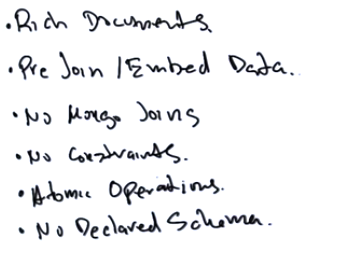I have just enrolled the Mongo DB for Java Developers course from 10gen, which has started yesterday.
It's a 7 week course as the course goes on, I will keep a note of the important points during the lecture for each week.
WEEK1
MongoDB -
mongod - is the primary database process that runs on an individual server.
mongo binary provides an administrative shell, which connects to MongoDB through TCP.
Mongo Java - is the driver which communicates MongoDB through TCP
Basic MongoDB commands, which needs to executed in Mongo Shell:
> show collections
> db.createCollection("hello", {size:2147483648})
{ "ok" : 1 }
To insert an document
> db.hello.insert({name : "Prashanth"})
WriteResult({ "nInserted" : 1 })
To find the record
> db.hello.find()
{ "_id" : ObjectId("53e35a06581079908231543e"), "name" : "Prashanth" }
Here's the MongoDB 2.6 Manual for detailed commands.
As part of the course, I have started using Java 8.
Here's the code to integrate MongoDB, Freemarker, and Spark all together.
JSON Structure
Examples:
{"fruit" : ["apple","pear","peach"]} - JSON for a simple document containing a single key "fruit" that has as its value an array containing three strings: "apple", "pear", and "peach"
{"address":{"street_address" : "23 Elm Drive", "city":"Palo Alto", "state":"California", "zipcode":"94305"} }
JSON document with a single key, "address" that has as it value another document with the keys “street_address”, “city”, “state”, “zipcode”
We are into Week2 now, which mainly concentrated on CURD operations, MongoDB shell, manipulate MongoDB documents from Java.
Ex to find one document where the key username is "dwight", and retrieve only the key named email.
db.users.findOne ( { "username" : "dwight" } , { "_id" : false , "email" : true } );
find all documents with type: essay and score: 50 and only retrieve the student field
db.scores.find({ type:"essay", score:50}, {student:true,_id:false});
find all documents with a score between 50 and 60, inclusive
db.scores.find({ score : { $gte : 50 , $lte : 60 } } )
find all users with name between "F" and "Q"
db.users.find( { name : { $gte : "F" , $lte : "Q" } } );
retrieves documents from a users collection where the name has a "q" in it, and the document has an email field.
db.users.find( { name : {$regex:"q"}, email : {$exists: true} } )
find all documents in the scores collection where the score is less than 50 or greater than 90
db.scores.find( { $or : [ { score : { $lt : 50 } }, { score : { $gt : 90 } } ] } ) ;
Find all documents with score less than 60
db.scores.find( { score : { $gt : 50 }, score : { $lt : 60 } } );
--Javascript replaces the first occurance with the secondone.
In this case we have to use $and
db.scores.find( { $and : [ { score : { $gt : 50 } }, { score : { $lt : 60 } } ] } ) ;
$all - should contain all of the values and take precedence of the order in which they appear
$in - should contain atleast one of the values
db.users.find( { friends : { $all : [ "Joe" , "Bob" ] }, favorites : { $in : [ "running" , "pickles" ] } } )
Dot Notation
Here's the sample product catalog
db.catalog.find( { "price": {$gt : 10000}, "reviews.rating" : {$gte : 5} } )
Querying Cursors
db.scores.find({type:"exam"}).sort({score : -1}).skip(50).limit(20)
Count the documents in the scores collection where the type was "essay" and the score was greater than 90
db.scores.count({type:"essay", score: {$gt : 90}})
db.users.update({"_id":"myrnarackham"},{"$set": {"country" : "RU"}})
set myrnarackham's country code to "RU" but leave the rest of the document (and the rest of the collection) unchanged.
Array operations
Suppose we have a document which contains an array as follows:
{"_id" : 0, "a" : [1,2,3,4]}
-multi-update [update every document with a score less than 70 an extra 20 points]
db.scores.update({"score":{$lt :70}}, {$inc:{score:20}}, {multi:true})
Remove - Each collection has a method remove
db.people.remove({}) - removes all the documents for the collection
db.people.drop()
Java Driver - Representing Documents
Here's sample code to demonstrate Insert and Find collections
It's a 7 week course as the course goes on, I will keep a note of the important points during the lecture for each week.
WEEK1
MongoDB -
- Non-Relational JSON Document Store
- NO SQL
- Dynamic Schema [Schema less] - different documents have different schema
- It's a Document oriented DB
- Doesn't support Joins[as they are not particularly horizontally scalable], Transactions across multiple collections
mongod - is the primary database process that runs on an individual server.
mongo binary provides an administrative shell, which connects to MongoDB through TCP.
Mongo Java - is the driver which communicates MongoDB through TCP
Basic MongoDB commands, which needs to executed in Mongo Shell:
> show collections
> db.createCollection("hello", {size:2147483648})
{ "ok" : 1 }
To insert an document
> db.hello.insert({name : "Prashanth"})
WriteResult({ "nInserted" : 1 })
To find the record
> db.hello.find()
{ "_id" : ObjectId("53e35a06581079908231543e"), "name" : "Prashanth" }
Here's the MongoDB 2.6 Manual for detailed commands.
As part of the course, I have started using Java 8.
Here's the code to integrate MongoDB, Freemarker, and Spark all together.
package com.tengen;
import com.mongodb.*;
import freemarker.template.Configuration;
import freemarker.template.Template;
import spark.Spark;
import java.io.StringWriter;
import java.net.UnknownHostException;
import java.util.HashMap;
import java.util.Map;
import static spark.Spark.halt;
/**
* Created by pupsPrashuVishnu on 08/08/14.
*/
public class HelloWorldMongoDBSparkFreeMarkerStyle {
public static void main(String[] args) throws UnknownHostException {
final Configuration configuration = new Configuration();
configuration.setClassForTemplateLoading(HelloWorldSparkFreeMarkerStyle.class, "/");
MongoClient client = new MongoClient(new ServerAddress("localhost",27017));
//client - a logical connection to Mongo cluster
DB database = client.getDB("course");
DBCollection dbCollection = database.getCollection("hello");
Spark.get("/", (request, response) -> {
StringWriter writer = new StringWriter();
try {
Template template = configuration.getTemplate("hello.ftl");
DBObject document = dbCollection.findOne();
template.process(document, writer);
} catch (Exception e) {
halt(500);
e.printStackTrace();
}
return writer;
});
}
}
JSON Structure
Examples:
{"fruit" : ["apple","pear","peach"]} - JSON for a simple document containing a single key "fruit" that has as its value an array containing three strings: "apple", "pear", and "peach"
{"address":{"street_address" : "23 Elm Drive", "city":"Palo Alto", "state":"California", "zipcode":"94305"} }
JSON document with a single key, "address" that has as it value another document with the keys “street_address”, “city”, “state”, “zipcode”
We are into Week2 now, which mainly concentrated on CURD operations, MongoDB shell, manipulate MongoDB documents from Java.
Ex to find one document where the key username is "dwight", and retrieve only the key named email.
db.users.findOne ( { "username" : "dwight" } , { "_id" : false , "email" : true } );
find all documents with type: essay and score: 50 and only retrieve the student field
db.scores.find({ type:"essay", score:50}, {student:true,_id:false});
find all documents with a score between 50 and 60, inclusive
db.scores.find({ score : { $gte : 50 , $lte : 60 } } )
db.users.find( { name : { $gte : "F" , $lte : "Q" } } );
retrieves documents from a users collection where the name has a "q" in it, and the document has an email field.
db.users.find( { name : {$regex:"q"}, email : {$exists: true} } )
find all documents in the scores collection where the score is less than 50 or greater than 90
db.scores.find( { $or : [ { score : { $lt : 50 } }, { score : { $gt : 90 } } ] } ) ;
Find all documents with score less than 60
db.scores.find( { score : { $gt : 50 }, score : { $lt : 60 } } );
--Javascript replaces the first occurance with the secondone.
In this case we have to use $and
db.scores.find( { $and : [ { score : { $gt : 50 } }, { score : { $lt : 60 } } ] } ) ;
$all - should contain all of the values and take precedence of the order in which they appear
$in - should contain atleast one of the values
db.users.find( { friends : { $all : [ "Joe" , "Bob" ] }, favorites : { $in : [ "running" , "pickles" ] } } )
Dot Notation
Here's the sample product catalog
{ product : "Super Duper-o-phonic",
price : 100000000000,
reviews : [ { user : "fred", comment : "Great!" , rating : 5 },
{ user : "tom" , comment : "I agree with Fred, somewhat!" , rating : 4 } ],
... }
Finds all the products that cost more than 10,000 and that have a rating of 5 or betterdb.catalog.find( { "price": {$gt : 10000}, "reviews.rating" : {$gte : 5} } )
Querying Cursors
{
"_id" : ObjectId("50844162cb4cf4564b4694f8"),
"student" : 0,
"type" : "exam",
"score" : 75
}
Query that retrieves exam documents, sorted by score in descending order, skipping the first 50 and showing only the next 20.db.scores.find({type:"exam"}).sort({score : -1}).skip(50).limit(20)
Count the documents in the scores collection where the type was "essay" and the score was greater than 90
db.scores.count({type:"essay", score: {$gt : 90}})
db.users.update({"_id":"myrnarackham"},{"$set": {"country" : "RU"}})
set myrnarackham's country code to "RU" but leave the rest of the document (and the rest of the collection) unchanged.
Array operations
Suppose we have a document which contains an array as follows:
{"_id" : 0, "a" : [1,2,3,4]}
- db.arrays.update({_id : 0}, { $set : {"a.2" : 5} } ) - Updates the element 2 with 5
- -push - Add element to the right-hand-side of an array db.arrays.update({_id : 0},{ $push : { a : 6 }})
- -pop - To remove the element from the right-hand-side of an array db.arrays.update({_id : 0},{ $pop : { a : 1 }})
- -To remove the element from the left-hand-side of an array db.arrays.update({_id : 0},{ $pop : { a : -1 }})
- -pushAll - To add multiple elements to an array db.arrays.update({_id : 0},{ $pushAll : { a : [7,8,9]}})
- -pull - remove an element from any position db.arrays.update({_id : 0},{ $pull : { a : 8 }})
- -pullAll - removes anyoccurance/anyvalue that appear in an array db.arrays.update({_id : 0},{ $pullAll : { a : [8,9]}})
- - addToSet - acts like push if the element doesn't exist otherwise it does nothing db.arrays.update({_id : 0},{ $addToSet : { a : 10}})
- upsert - update the record if exists or otherwise insert an new record
db.foo.update( { username : 'bar' }, { '$set' : { 'interests': [ 'cat' , 'dog' ] } } , { upsert : true } );-multi-update [update every document with a score less than 70 an extra 20 points]
db.scores.update({"score":{$lt :70}}, {$inc:{score:20}}, {multi:true})
Remove - Each collection has a method remove
db.people.remove({}) - removes all the documents for the collection
db.people.drop()
Java Driver - Representing Documents
MongoClient client = new MongoClient();
DB courseDB = client.getDB("course");
//insertTest
DBCollection insertCollection = courseDB.getCollection("insertTest");
insertCollection.drop();
DBObject doc = new BasicDBObject().append("x", 0);
DBObject doc1 = new BasicDBObject("_id", new ObjectId()).append("x", 1);
DBObject doc2 = new BasicDBObject().append("x",2);
insertCollection.insert(Arrays.asList(doc,doc1,doc2));
//Find test
DBCollection findCollection = courseDB.getCollection("findTest");
findCollection.drop();
for(int i =0; i<10 data-blogger-escaped-all:="" data-blogger-escaped-basicdbobject="" data-blogger-escaped-cur="" data-blogger-escaped-cursor.close="" data-blogger-escaped-cursor.hasnext="" data-blogger-escaped-cursor="findCollection.find();" data-blogger-escaped-dbcursor="" data-blogger-escaped-dbobject="" data-blogger-escaped-finally="" data-blogger-escaped-findcollection.count="" data-blogger-escaped-findcollection.findone="" data-blogger-escaped-findcollection.insert="" data-blogger-escaped-i="" data-blogger-escaped-ind="" data-blogger-escaped-ncount:="" data-blogger-escaped-new="" data-blogger-escaped-nextint="" data-blogger-escaped-nfind="" data-blogger-escaped-one:="" data-blogger-escaped-pre="" data-blogger-escaped-random="" data-blogger-escaped-system.out.println="" data-blogger-escaped-try="" data-blogger-escaped-while="" data-blogger-escaped-x="">
Here's the code to provide criteria for the query :
findCriteriaCollection.drop();
//insert 10 documents with 2 random integers
for (int i = 0; i<10 data-blogger-escaped-.and="" data-blogger-escaped-.append="" data-blogger-escaped-0="" data-blogger-escaped-10="" data-blogger-escaped-90="" data-blogger-escaped-:="" data-blogger-escaped-all:="" data-blogger-escaped-and="" data-blogger-escaped-append="" data-blogger-escaped-basicdbobject="" data-blogger-escaped-between="" data-blogger-escaped-builder.get="" data-blogger-escaped-builder="QueryBuilder.start(" data-blogger-escaped-can="" data-blogger-escaped-cur="" data-blogger-escaped-cursor.close="" data-blogger-escaped-cursor.hasnext="" data-blogger-escaped-cursor0="findCriteriaCollection.find(query);" data-blogger-escaped-cursor="findCriteriaCollection.find(builder.get());" data-blogger-escaped-dbcursor="" data-blogger-escaped-dbobject="" data-blogger-escaped-finally="" data-blogger-escaped-findcriteriacollection.count="" data-blogger-escaped-findcriteriacollection.insert="" data-blogger-escaped-greaterthan="" data-blogger-escaped-gt="" data-blogger-escaped-i="" data-blogger-escaped-is="" data-blogger-escaped-lessthan="" data-blogger-escaped-lt="" data-blogger-escaped-new="" data-blogger-escaped-nextint="" data-blogger-escaped-nfind="" data-blogger-escaped-or="" data-blogger-escaped-ount="" data-blogger-escaped-pre="" data-blogger-escaped-query="" data-blogger-escaped-querybuilder="" data-blogger-escaped-random="" data-blogger-escaped-system.out.println="" data-blogger-escaped-try="" data-blogger-escaped-u="" data-blogger-escaped-use="" data-blogger-escaped-where="" data-blogger-escaped-while="" data-blogger-escaped-x="" data-blogger-escaped-y="">
To exclude x,z, and _id in the output use :
DBCursor cursor0 = findCriteriaCollection.find(query,
new BasicDBObject("y",true).append("_id", false));
Homework 2.2
This was the good example to demonstrate the knowledge on CURD operations:
MongoClient client = new MongoClient();
DB db = client.getDB("students");
DBCollection gradesCollection = db.getCollection("grades");
DBCursor cursor = gradesCollection.find(new BasicDBObject("type", "homework")).sort(new BasicDBObject("student_id", 1).append("score", 1));
int curStuId = -1;
int previousStuId = -1;
try {
while (cursor.hasNext()) {
DBObject doc = cursor.next();
curStuId = (Integer)doc.get("student_id");
if (curStuId != previousStuId){
previousStuId = curStuId;
//remove cur rec
gradesCollection.remove(doc);
}
}
} finally {
cursor.close();
}
Ok, now we are in to Week3, which mainly discuss on Schema Design