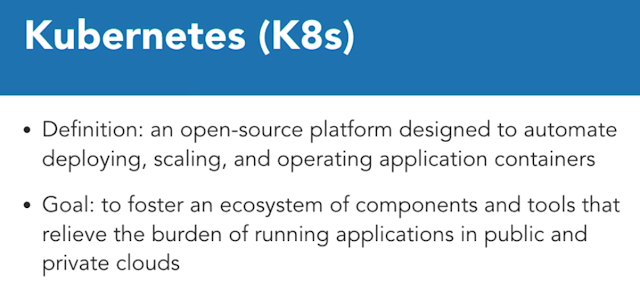JAVA
Thursday, 16 November 2023
Monday, 12 October 2020
Kubernetes
Kubernetes
Kubernetes is a platform to schedule and run containers on cluster of virtual machines.
It runs on bare metal, VMs,, private datacenter and public cloud.
As nodes are added or removed from the cluster, a DaemonSet will add or remove the required pods.
Jobs -- Supervisor process for pods carrying out batch jobs.
Services -- allow communication between one set of deployments with another.
Use a service to get pods in two deployments to talk to each other.
Labels, Selectors, and Namespaces
Selectors - 2 types
Equality-based selectors ( = , !=)
Set-based selectors (IN, NOT IN, EXISTS)
Namespaces
Sunday, 28 June 2020
Working with Kafka
Kafka CLI commands
Create a topic
kafka-topics.sh --zookeeper 127.0.0.1:2181 --topic first_topic --create --partitions 3 --replication-factor 1
List topics
kafka-topics.sh --zookeeper 127.0.0.1:2181 --list
➜ kafka_2.12-2.5.0 kafka-topics.sh --zookeeper 127.0.0.1:2181 --topic first_topic --describe
Topic: first_topic PartitionCount: 3 ReplicationFactor: 1 Configs:
Topic: first_topic Partition: 0 Leader: 0 Replicas: 0 Isr: 0
Topic: first_topic Partition: 1 Leader: 0 Replicas: 0 Isr: 0
Topic: first_topic Partition: 2 Leader: 0 Replicas: 0 Isr: 0
Delete topic
kafka-topics.sh --zookeeper 127.0.0.1:2181 --topic first_topic --delete
kafka-console-producer
➜ kafka_2.12-2.5.0 kafka-console-producer.sh --broker-list 127.0.0.1:9092 --topic first_topic
>hello prashanth
>learning kafkA
>:-)
>^C%
kafka-console-producer.sh --broker-list 127.0.0.1:9092 --topic first_topic --producer-property acks=all
Not recommended
kafka-console-producer.sh --broker-list 127.0.0.1:9092 --topic new_topic
Creates the new_topic, with default partitions configured in server.properties
kafka-console-consumer
Reads messages as the producer puts the message
kafka-console-consumer.sh --bootstrap-server 127.0.0.1:9092 --topic first_topic
Reads the messages from the beginning
kafka-console-consumer.sh --bootstrap-server 127.0.0.1:9092 --topic first_topic --from-beginning
Kafka consumers in group
kafka-console-consumer.sh --bootstrap-server 127.0.0.1:9092 --topic first_topic --group my-ap
kafka-console-consumer.sh --bootstrap-server 127.0.0.1:9092 --topic first_topic --group my-app2 --from-beginning
Will read all the messages from beginning, as it's commits the offset for this group when you run the same command, it doesn't return anything.
kafka-consumer-groups.sh --bootstrap-server 127.0.0.1:9092 --list
kafka_2.12-2.5.0 kafka-consumer-groups.sh --bootstrap-server 127.0.0.1:9092 --describe --group my-app2
Consumer group 'my-app2' has no active members.
GROUP TOPIC PARTITION CURRENT-OFFSET LOG-END-OFFSET LAG CONSUMER-ID HOST CLIENT-ID
my-app2 first_topic 0 7 7 0 - - -
my-app2 first_topic 1 8 8 0 - - -
my-app2 first_topic 2 8 8 0 - -
Reset the offsets for a consumer group
➜ kafka_2.12-2.5.0 kafka-consumer-groups.sh --bootstrap-server 127.0.0.1:9092 --group my-app --reset-offsets --to-earliest --execute --topic first_topic
GROUP TOPIC PARTITION NEW-OFFSET
my-app first_topic 0 0
my-app first_topic 1 0
my-app first_topic 2 0
➜ kafka_2.12-2.5.0 kafka-consumer-groups.sh --bootstrap-server 127.0.0.1:9092 --group my-app --reset-offsets --shift-by -2 --execute --topic first_topic
GROUP TOPIC PARTITION NEW-OFFSET
my-app first_topic 0 5
my-app first_topic 1 6
my-app first_topic 2 6
Sunday, 31 May 2020
AWS - VPC Security
VPC Security Groups
- assigned at the component level
- Each Network Interface has 5 security groups by default
- 60 inbound or outbound per security group - total of 120 rules [60 inbound, 60 outbound]
- Limited to 2500 security groups per VPC
By default, all inbound traffic on all ports is denied when you create a security group.
You can only configure allow rules within a security group.
Scenario below, Allow 2 EC2 instances communicate with each other using security groups
Network Access Control Lists - NACL
- Apply within the context of a VPC - it's exists in single VPC, it doesn't span multiple VPCs.
- Apply to one-to-manny subnets - one NACL can apply to many subnets, but within each subnet it should have only one NACL.
-should specify allow or deny traffic
For the above scenario, if NACL is in place, it allows only 80 and 43 to access MySQL, whereas it will deny for 3306.
The public subnet contains a NAT gateway so the private subnet can get to the internet.
Now, we configure a NACL that will lock down the private subnet.
Once implemented, only SSH and ICMP traffic originating from the public subnet will be able to get into the private subnet.
In addition, all traffic originating from the private subnet will be dropped.
Example Demo:
VPC Flow Logs
To create flow logs,
fr
- assigned at the component level
- Each Network Interface has 5 security groups by default
- 60 inbound or outbound per security group - total of 120 rules [60 inbound, 60 outbound]
- Limited to 2500 security groups per VPC
By default, all inbound traffic on all ports is denied when you create a security group.
You can only configure allow rules within a security group.
Scenario below, Allow 2 EC2 instances communicate with each other using security groups
Network Access Control Lists - NACL
- Apply within the context of a VPC - it's exists in single VPC, it doesn't span multiple VPCs.
- Apply to one-to-manny subnets - one NACL can apply to many subnets, but within each subnet it should have only one NACL.
-should specify allow or deny traffic
For the above scenario, if NACL is in place, it allows only 80 and 43 to access MySQL, whereas it will deny for 3306.
The public subnet contains a NAT gateway so the private subnet can get to the internet.
Now, we configure a NACL that will lock down the private subnet.
Once implemented, only SSH and ICMP traffic originating from the public subnet will be able to get into the private subnet.
In addition, all traffic originating from the private subnet will be dropped.
Example Demo:
VPC Flow Logs
To create flow logs,
- Create CloudWatch log group
- Create flow log
- Create IAM policy
fr
Saturday, 30 May 2020
AWS - Virtual Private Cloud
Default Virtual Private Cloud
IPv4 CIDR -- Classless Inter-Domain Routing
- when we create an AWS account, a default VPC is created.
- IPv4 CIDR range /16 --- 172.31.0.0/16: 65,536 Private IPs
IPv4 Subnet Mask Cheat Sheet
Create Subnet
aws ec2 create-subnet --vpc-id vpc-0d8353c51322e38e8 --cidr-block 192.168.2.0/23 --availability-zone us-east-2a --profile mamidi.dev.admin
Configure VPC Endpoint for S3
PrivateLink - Enables private access to AWS services
VPC Endpoint Benefits
- Private access
- Lower latency
- Simplified network configuration
- Improved security posture
- Available for growing list of services
IPv4 CIDR -- Classless Inter-Domain Routing
- when we create an AWS account, a default VPC is created.
- IPv4 CIDR range /16 --- 172.31.0.0/16: 65,536 Private IPs
 |
| default Network ACL [Access Control Lists] - allows inbound/outbound traffic |
IPv4 Subnet Mask Cheat Sheet
Create Subnet
aws ec2 create-subnet --vpc-id vpc-0d8353c51322e38e8 --cidr-block 192.168.2.0/23 --availability-zone us-east-2a --profile mamidi.dev.admin
aws ec2 create-tags --resources subnet-0bdfe2dbc391a3968 --tags Key=Name,Value=demo-priv-a --profile mamidi.dev.admin
Create Route table
aws ec2 create-route-table --vpc-id vpc-0d8353c51322e38e8 --profile mamidi.dev.admin
Associate RT with Subnet
aws ec2 associate-route-table --route-table-id rtb-0e0c8323e56b5f72a --subnet-id subnet-0bdfe2dbc391a3968 --profile mamidi.dev.admin
Name the RT
aws ec2 create-tags --resources rtb-0e0c8323e56b5f72a --tags Key=Name,Value=demo-priv-rt --profile mamidi.dev.admin
Adding IGW to public subnet
Create IGW
aws ec2 create-internet-gateway --profile mamidi.dev.admin
Add Name to IGW
aws ec2 create-tags --resources igw-0587198c8c30e54a7 --tags Key=Name,Value=demo-igw --profile mamidi.dev.admin
Attach IGW to VPC
aws ec2 attach-internet-gateway --internet-gateway-id igw-0587198c8c30e54a7 --vpc-id vpc-0d8353c51322e38e8 --profile mamidi.dev.admin
Create a new Route for pub route table, so that it points to IGW
aws ec2 create-route --route-table-id rtb-0b66f361a96dacc1c --destination-cidr-block 0.0.0.0/0 --gateway-id igw-0587198c8c30e54a7 --profile mamidi.dev.admin
Configure NAT Gateway Service for private subnets
NAT Options in AWS
Configure VPC Endpoint for S3
PrivateLink - Enables private access to AWS services
VPC Endpoint Benefits
- Private access
- Lower latency
- Simplified network configuration
- Improved security posture
- Available for growing list of services
AWS Network Foundations
AWS
A VPC is a logically isolated virtual network segment of the AWS Cloud tied to your AWS account.
Each VPC is contained within a single AWS region.
When you create a VPC, you specify it's IP address range.
Subnets - can be private or public, that is, they can contain private or public resources
Route table - can manipulate how traffic flows into and out of subnets
Internet gateway - to access to the Internet from within a VPC
Egress-only internet gateway - If you're making use of IPV6 and want to get to the Internet, but want to prohibit inbound connections, you need to use an egress-only gateway
VPC endpoint - If you want to enable private access to other AWS services without traversing the Internet, VPC endpoints are available for a variety of different services.
Network Address Translation or NAT gateways - NAT as a service
Highly available service which lets resources in a private subnet connect to the Internet
Virtual private gateway - VPG
If you have external resources you wish to connect privately to resources within AWS.
Transit Gateway -
If you're looking to simplify network management across multiple VPCs and potentially local data centers.
Peering Connection - establish connectivity between VPCs
DHCP option sets - allow you to create your own DHCP options. For instance, if you want to specify your own DNS servers instead of using the AWS provided DNS, you can create an option set and assign it to a VPC. Keep in mind that a VPC can only have one DHCP option set.
- to connect to an existing infrastructure
External Connection Components
Customer gateway - is a physical networking appliance in an on premises facility, to which all AWS bound network traffic is anchored.
Virtual private gateway - VPG
is the virtual counterpart to a customer gateway, it resides inside of AWS, and is the anchor point for all on-premises bound network traffic.
Site-to-site VPN - need a site-to-site VPN, in order for machines in a local data center to communicate with services in AWS. When the VPN connection is established, network traffic flows securely over an encrypted VPN tunnel.
Internet Protocol Security, or Ipsec
VPN tunnel between your existing facilities and your AWS VPC.
Instead of VPN Tunnel, we can use Direct Connect
Direct Connect -
- dedicated connectivity to AWS
- Improved network performance
- Reduced bandwidth costs
To avoid SPOF, we can use Two Direct Connect links
Alternatively, If an existing infrastructure is also AWS, then we can use
VPC Peering - no need of a Gateway or vpn connection
VPC peering connections can span regions.
Transit Gateway
If we need to connect local assets with multiple VPCs. Instead of a VPN connection for each VPC, you can centralize route management using a transit gateway.
Route 53
provide DNS for AWS
- provides name address resolution [ www.google.com --> 192.173.45.35]
- DNS failover - can detect website outage and redirect to different location
- Global traffic management - allows to create traffic policies that optimise user experience
Types of Routing policies:
Failover Routing
Weighted Round-Robin Routing
Latency-Based Routing
Geolocation Routing [image same as above]
routing traffic based on the coordinated ip address to the physical locations
One way to connect local resources with your AWS account is with an Internet Protocol Security, or Ipsec, VPN tunnel between your existing facilities and your AWS VPC. Let's visualize the components required to make that happen. After creating a VPC, you want to attach it back to an existing data center you operate.
VPC - Virtual Private Cloud
A VPC is a logically isolated virtual network segment of the AWS Cloud tied to your AWS account.
Each VPC is contained within a single AWS region.
When you create a VPC, you specify it's IP address range.
VPC Components
Subnets - can be private or public, that is, they can contain private or public resources
Route table - can manipulate how traffic flows into and out of subnets
Internet gateway - to access to the Internet from within a VPC
Egress-only internet gateway - If you're making use of IPV6 and want to get to the Internet, but want to prohibit inbound connections, you need to use an egress-only gateway
VPC endpoint - If you want to enable private access to other AWS services without traversing the Internet, VPC endpoints are available for a variety of different services.
Network Address Translation or NAT gateways - NAT as a service
Highly available service which lets resources in a private subnet connect to the Internet
Virtual private gateway - VPG
If you have external resources you wish to connect privately to resources within AWS.
Transit Gateway -
If you're looking to simplify network management across multiple VPCs and potentially local data centers.
Peering Connection - establish connectivity between VPCs
DHCP option sets - allow you to create your own DHCP options. For instance, if you want to specify your own DNS servers instead of using the AWS provided DNS, you can create an option set and assign it to a VPC. Keep in mind that a VPC can only have one DHCP option set.
Establish private connection
- to connect to an existing infrastructure
External Connection Components
Customer gateway - is a physical networking appliance in an on premises facility, to which all AWS bound network traffic is anchored.
Virtual private gateway - VPG
is the virtual counterpart to a customer gateway, it resides inside of AWS, and is the anchor point for all on-premises bound network traffic.
Site-to-site VPN - need a site-to-site VPN, in order for machines in a local data center to communicate with services in AWS. When the VPN connection is established, network traffic flows securely over an encrypted VPN tunnel.
Internet Protocol Security, or Ipsec
VPN tunnel between your existing facilities and your AWS VPC.
 |
| Ipsec tunnel |
Instead of VPN Tunnel, we can use Direct Connect
Direct Connect -
- dedicated connectivity to AWS
- Improved network performance
- Reduced bandwidth costs
To avoid SPOF, we can use Two Direct Connect links
Alternatively, If an existing infrastructure is also AWS, then we can use
VPC Peering - no need of a Gateway or vpn connection
VPC peering connections can span regions.
Transit Gateway
Route 53
provide DNS for AWS
- provides name address resolution [ www.google.com --> 192.173.45.35]
- DNS failover - can detect website outage and redirect to different location
- Global traffic management - allows to create traffic policies that optimise user experience
Types of Routing policies:
Failover Routing
Weighted Round-Robin Routing
Latency-Based Routing
Geolocation Routing [image same as above]
routing traffic based on the coordinated ip address to the physical locations
One way to connect local resources with your AWS account is with an Internet Protocol Security, or Ipsec, VPN tunnel between your existing facilities and your AWS VPC. Let's visualize the components required to make that happen. After creating a VPC, you want to attach it back to an existing data center you operate.
Subscribe to:
Comments (Atom)